When you agree to share your progress, your teacher can see how many minutes you spend practicing your notes as well as which notes you have practiced.
Once you have received the email invitation from your teacher asking you to share your progress…
- Open the email on the device you use to play Flashnote Derby
- Tap the Share My Progress button in the email

- Flashnote Derby will now launch and allow you to choose which user on your device is the one that your teacher is asking to connect with.
- If you already have a user account set up for this user on the device, scroll to the correct user in the list
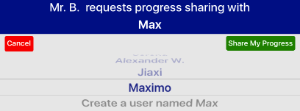
- OR if you haven’t set up an account for this user yet, you can create one and connect it with your teacher at the same time.
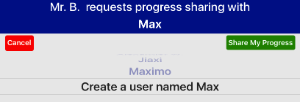
- Then tap Share My Progress
- Your teacher will be notified that you have accepted the invitation. All of the practice data from your device will be combined with that on your teacher’s device.
- Repeat all of these steps on any other devices you will be using to play Flashnote Derby and they will all share the same progress data.
You can turn off progress sharing at any time
The information that you teacher will see is the same information that you see when viewing your progress chart (i.e the total number of minutes spent practicing notes, what percentage of flashcards you answered correctly, and which notes you practiced as well as which notes you missed).
If more than one student is sharing a device, a separate invitation must be sent to each student. These steps need to be completed separately for each student.