If you experience problems with Flashnote Derby being fooled by background sounds, reduce the sensitivity.
- Start at the main note-choosing screen…
- Tap the settings icon in the upper right to open the settings pane.

- Tap answer method to access the answer method settings.

- Tap Listen if it is not already selected.

- Adjust the sensitivity lower if you find the app being fooled by background sounds.
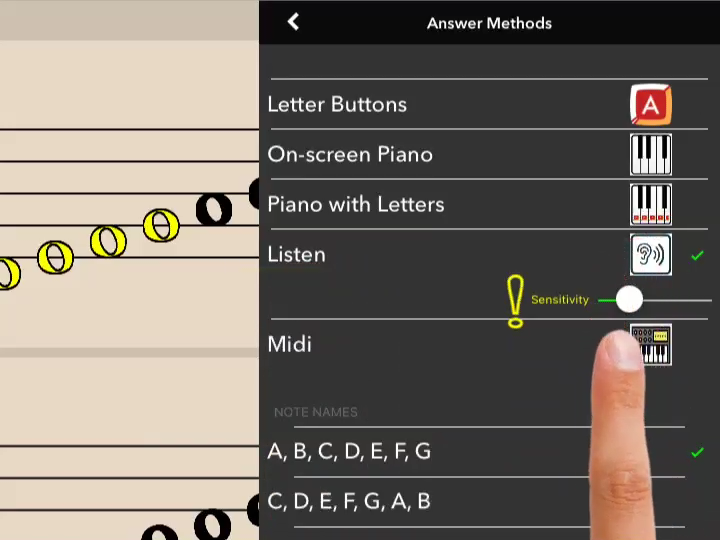
Sliding the sensitivity slider to the right will make the app more sensitive, while sliding it to the left will make it less sensitive.
Be Aware When you lessen the sensitivity, players will need to hold the note longer and play it a bit louder in order for the app to detect the pitch successfully.